Online Courses
- 1. Cisco Certified Network Associate - CCNA 200-301
- 2. CCNP ENTERPRISE – Core 350-401
- 3. CCNP ENTERPRISE – Advanced Routing 300-410
- 4. CCNP ENTERPRISE – SDWAN 300-415 – WAN Automation
- 5. SD-ACCESS – Cisco DNAC- LAN Automation
- 6. CCNP SECURITY - 350-701 Security Core
- 7. CCNP SECURITY - 300-730 Virtual Private Networks (VPN)
- 8. CCNP SECURITY - 300-710 Firepower + NGIPS
- 9. CCNP SECURITY – Web /Email Security (300-720/725)
- 10. CCNP SECURITY - 300-715 Identity Service Engine (ISE)
- 11. CCNP SERVICE PROVIDER – 350-501 Core
- 12. CCNP SERVICE PROVIDER – 350-510 Advanced Routing
- 13. CCNP SERVICE PROVIDER – 300-515 VPN Services
- 14. CCNP DATACENTER – 350-601 Core
- 15. CCNP DATACENTER – 300-620 ACI (Application Centric Infrastructure)
- 16. CCNP DATACENTER – Nexus
- 17. CCIE ENTPERISE INFRASTRUCTURE
- 18. CCIE Security
- 19. CCIE Service Provider
- 20. JNCIA - Enterprise Routing and Switching (JN0-102)
- 21. Cisco ASA firewall / Cisco Firepower-
- 22. Checkpoint Firewall (CCSA)
- 23. Fortigate Firewall (NSE 4-5 )
- 24. PaloAlto Firewall
- 25. F5 Load balancers – LTM
- 26. Python Programming – for Network Engineers
- 27. CCNA Devnet – 300-901
- 28. Cisco Ansible- Automating networks
- 29. Microsoft Certified Engineer ( MCSE 2016)
- 30. Vmware Vsphere 6.5
- 31. AWS Solutions Architect
- 32. Microsoft Azure Administrator
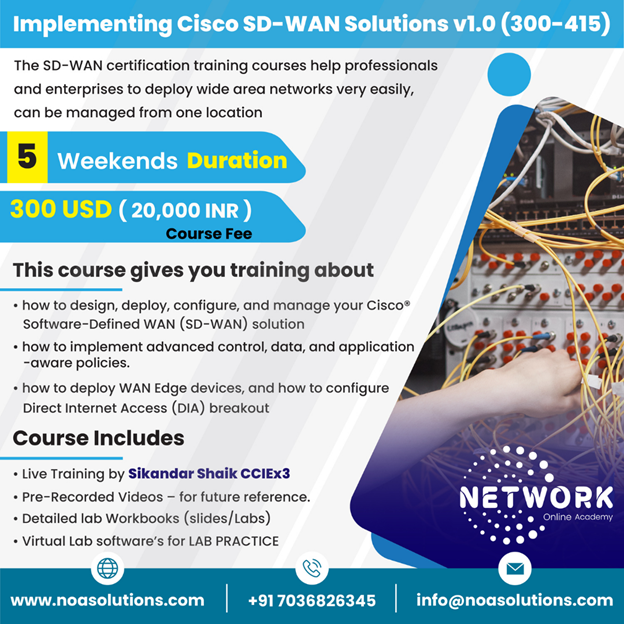
Implementing Cisco SD-WAN Solutions v1.0 (300-415)
Duration – 6 Weeks ( 120 hrs/day)
Price – 20,000 INR ( 300 USD )
DEMO VIDEO (YouTube links)
Training Program Includes
Contact us to reserve your slot for Online Trainings
For more Details Mail us on info@noasolutions.com
Faster communication – WhatsApp – +91 7036826345
Course Content
Exam Description:
-
- Implementing Cisco SD-WAN Solutions v1.0 (ENSDWI 300-415) is a 90-minute exam associated with the CCNP Enterprise Certification.
- This exam certifies a candidate's knowledge of Cisco’s SD-WAN solution including
- SD-WAN architecture
- Controller deployment
- Edge router deployment, policies, security, quality or service, multicast and management and operations.
This Course - Implementing Cisco SD-WAN Solutions, helps candidates to prepare for this exam.
Cisco SD WAN Training Course emphasizes all technical aspects right from configuration to implementation of Cisco SD-WAN.
In this course, you will learn about:- Cisco SD-WAN Technology fundamentals
- Solution Overview
- Managing Cisco SD-WAN Components
- Configure and operate VManage, VBond, VEdge, VManage.
- Deploy vEdge routers
- Configure, operate, monitor overlay routing in a SDWAN network
- Policies and Quality of Service (QoS) in the SD-WAN overlay network.
What you’ll learn
- Cisco SD-WAN Technology fundamentals
- Cisco SDWAN Solution Overview
- Managing Cisco SD-WAN Components
- Configure and operate VManage, VBond, VEdge, VManage.
- Deploy vEdge routers
- Configure, operate, monitor overlay routing in a SDWAN network
- Policies and Quality of Service (QoS) in the SD-WAN overlay network
Are there any course requirements or prerequisites?
- CCNA 200-301 Knowledge
- Strong understanding of enterprise WAN design
Who this course is for:
- System administrators
- Network administrators
- Network Engineers
COURSE CONTENT
Cisco Certifications - Updates- Cisco Re-Certifications
- CCNP Certifications
- CCIE Certifications
- Cisco Certification Migration Options
- CCNP Exams
GNS3 - EVE-NG IMAGES DRIVE LINK
- SDWAN PDF - WORKBOOKS DOWNLOAD LINKS
- SDWAN Images (Google Drive)
Cisco Lab Options
- Supported Virtual Images - GNS3- EVE-ng
About GNS3
- Installing GNS3 - Windows
- GNS3 - IOS Images
- Default Topology - GNS3 - IOS initial Configs
- IOS Default Topology
- GNS3 Topology-HOST Computer
- GNS3 - VMware Setup
- GNS3 - IOSv L2-L3
- GNS3 - ASAv Setup
- GNS3 - IOU-L2-L3
EVE-NG Virtual Platform
- EVE-NG Professional License
- IOL- Devices - EVE-NG
- Upload SDWAN images - EVE-NG
- Adding Viptela Devices - EVE-NG
- ASA Device -EVE-NG
- Windows Host - EVE-nG
- Connecting PC - EVE-NG Topology
- Connecting Windows PC - to INternet
- CSR 1000v - EVE-NG
Network management
- Past-Present Methods of Network Mangement- PART 1
- Past-Present Methods of Network Mangement- PART 2
- SNMP- Simple Network Mangement Protocol
Network Automation
- Challenges with Network Management
- Network Automation Tools
- Types of Network Automation
- What can be Automated - PART 1
- What can be Automated - PART 2
- Impact of Network Automation
Software Defined Networking - SDN
- Automation origination Points
- Software defined networking – SDN
- SDN Controllers
- Networks Managed by SDN Controllers
SDN – Control Plane-Data Plane – Management Plane
- SDN - Network Device Planes
- Identify Network Device Planes
- Data Plane
- Control Plane
- Management Plane
- SDN - Management Plane
- SDN - Control Plane - Data Plane
SDN Models – Architecture
- SDN - Imperative Model
- SDN - Declarative Model
- SDN - Network Design Requirements
- Underlay Networks
- Overlay Networks
- SDN Fabric
Application Programming Interface – API
- API Types
- API - With SDN Networks
- NorthBound API
- SouthBound API
Cisco DevNet - Sandbox LABS
- Cisco DevNet
- DevNet Certifications
- DevNet Sandbox
- Sandbox LABS
- Sandbox LAB Access - Reservations
Cisco SDWAN – 300-415
- SD-WAN Vendors
- SD-WAN CCNP CCIE ENTERPRISE
- SD-WAN Lab Options
- SD-WAN Virtual Labs - Pre-Requisite
SDWAN Labs – with GNS3
- SDWAN Lab Options
- SDWAN virtual labs – pre-requisite
- SD-WAN Labs with GNS3
SDWAN Controllers
- WAN Edge - SD-WAN DataPlane
- Vmanager - SD-WAN Management Plane
- Vsmart - SDWAN Control Plane
- Vbond - SDWAN Orchestration Plane
SDWAN Basic Configurations
- Connect - Vmanage -VSmart -Vbond
- SDWAN - Organization - TimeZone Settings
- Vmanager - CLI Basic Configuration
- Cisco Viptela - Network Segmentation - VPNs
- Default VPN
- Default VPN - Configuration
- Vsmart - CLI Basic Configuration
- Vbond - CLI Basic Configuration
Certificate Authority – CA
- Digital Certificates - Certificate Authority
- SDWAN - Certificates
- Installing Enterprise CA Server
- Certificate Installation Steps - Windows
Controller Certificates
- Initialize Vmanager
- Organization Name - Vbond - Configuration
- Controller Certificates
- Controller Certificates - Methods
Enterprise CA – Install Certificates
- Enterprise Root CA
- Vmanager - Certificate Installation - STEP 1
- Vmanager - Certificate Installation - STEP 2
- Vmanager - Certificate Installation - STEP 3
- Register Vbond to Vmanager
- Installing Certificates - Vbond
- Register Vsmart - Install Certificate
Cisco Smart Account
- Cisco Smart Account - Overview
- Creating Cisco Smart Account
- Access to Existing Smart Account
WAN Edge licensing
- Cisco SDWAN Edge Licensing
- WAN edge - SDWAN Topology Overview
- WAN Edge - Authentication
- SDWAN Topology Changes
- Upload WAN Edge List - on VManager
On-boarding WAN Edge Devices
- Adding Vedge Nodes
- OnBoarding Edge Nodes - CLI Configuration
- Onboarding Edge Devices - VPN 0
- MPLS Connectivity - SDWAN lab
- Routing - Controllers - WAN Edges
Register Vedge – with Vmanager
- Upload Root Certificate - on Vedge
- Install Root Certificate - Vedge
- Activate Vedge - on Vmanager
SDWAN Viptela Templates
- SDWAN Viptela Templates
- Vmanager - Template Types
Feature Templates – Configuration
- System - Feature Template
- Banner Template
- Viptela Default VPN
- Network Segmentation - VPNs
- WAN Edge VPN Interfaces - VPN 0
- VPN Interfaces - VPN 512
- VPN0 Interface - Connecting MPLS
- VPN 0 Interface - Connecting Internet
- MGMT - VPN 512
- Routing Template - OSPF VPN 0
Device Templates
- Lab Configuration Changes
- Device Template - Vedge Branches
- Attach Device Templates - to WAN Edge
- Device Template - Headoffice Vedge1
Service VPN
- Network Segmentation - VPNs
- Default VPN
- Service VPN - DATA VPN
- Service VPN 1 - Feature Template
- Service VPN 1 - GE0/2 - Feature Template
- Feature Template - VPN 1 - OSPF Routing
- Service VPN 1 - Branch Vedge
- Service VPN 1 - Headoffice Vedge
WAN Vedge - Over Internet
- Vedge Branches - Reachability over Internet
- Feature Template - BGP Routing
- Device Template - Vedge Over Internet
OMP – TLOC
- Overlay Management Protocol - OMP
- OMP Routes - TLOC
CSR 1000v – WAN Edge
- Data Plane - WAN Edge
- CSR 1000v - EVE-NG
- Cedge Initialization - CLI - System
- Cedge Interface Tunnel Parameters
- Cedge Reachability with Controllers
Register Cedge – Vmanager
- Register Cedge - Vmanager
- Upload Root Certificate - to Cedge
- Install Root Certificate - Cedge
- Activate Cedge - on Vmanager
Feature Templates - CEdges
- Templates - CSR1000v
- VPN 0 - Templates - Cedge
- VPN 0 INT G1 - Cedge Template
- VPN 0 INT G2 - Cedge Template
- VPN0 - OSPF Template - Cedge
- VPN 512 - MGMT Template - Cedge
- VPN 512 - G4 - Template - cEDGE
- VPN 1 - Template - Cedge
- VPN 1 - G3 TEmplate - Cedge
- VPN 1 - OSPF Template - Cedge
Device Templates - CEdges
- Device Templates - CSR Branch Offices
- Attach Device Templates - to CSR branch.
- WAN CSR Edge - External Routing
Cisco SDWAN Policies
- Cisco SDWAN Policies
- SD-WAN Policy Types
- Centralised Policies - Vsmart
Vsmart Templates
- Vsmart Templates - VPN 0
- Vsmart Templates - VPN 512
- Vsmart Templates - VPN 0 - Eth1
- Vsmart Templates - VPN 512 - Eth0
- Vsmart Device Templates
- Attach Vsmart Device Templates
Data Policies – Configuration
- Simulate Default Traffic Flow - Vmanager
- SDWAN policies - Components
- Application Aware Routing - Policies
- Group of Interest - List
- VPN Membership
- Application Aware Routing - Apply Policies
- Application Aware Routing - Verification
- Application Aware Routing - Chat Applications
- Chat Applications - Verification
Control Policies – SDWAN
- Path Manipulation - using TLOCs
- Path Manipulation - using TLOCs Configuration
- Group of Interest - Path Manipulation
- Path Manipulation - Policy Configuration
- Route Filtering - SDWAN
- Route Filtering - Configuration
SDWAN Hub-Spoke Topology
- Hub Spoke Topology - Configuration Steps
- Hub Spoke Topology - Configuration
Direct Internet Access - DIA
- Direct Internet Access - DIA
- DIA - Configuration Steps
- DIA - Advertising OSPF Default Routes
- DIA - SDWAN - Configuration

